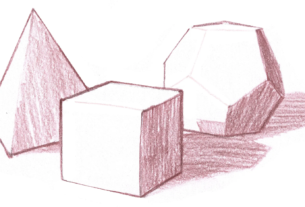How to Optimize Your Blog for SEO and Attract More Readers
Let’s say you have a blog. You’ve worked on it for a long time, filled it with useful content, and updated it regularly, but there are still no readers.
There are only two reasons for this:
- Your blog is too young. Even with proper optimization, it will take a site about 6-12 months to reach the top of Google.
- You are not optimizing your blog for popular search engines.
Competent search engine optimization allows you to attract free traffic and achieve a constant influx of thousands of readers. What will be discussed in the article:
What is Search Engine Optimization for?
Search Engine Optimization (SEO) of a website, blog, forum, corporate or news website includes a number of actions aimed at improving the visibility of the website in search engines: Google and others.
And then everything is simple: visibility increases (the number of users who will see your site based on a request entered in the search bar), the number of visitors from free search increases, and, accordingly, the success of your blog or entire business grows.
Search engine promotion is considered the cheapest option, but to see the first results, you need to be patient. At the same time, no one will give you any guarantees. Google also reports this, emphasizing that “there are no priority places in Google.”
All you can do is study how search engines work properly and try out the most effective optimization methods for yourself.
About the work of search robots
How exactly do search robots work:
- They can – “crawl” through website pages.
- They process scanned pages and add them to the search engine database (indexing).
- Place pages relevant to the query in search results (ranking).
The most important stage in this chain for you is ranking. Search engines evaluate the relevance of a site by hundreds of factors, among which may be not only the relevance and quality of the content and the appropriate query (keywords), but also spelling, personalization, recommendations from other users, etc.
How to Optimize Your Blog in 5 Steps
The blog optimization process consists of the following parts:
- Technical (creating an HTML sitemap, editing the robots.txt file, setting up URLs, layout, removing duplicate pages, searching for broken links);
- Content (selection of keywords, optimization of meta tags, titles, and images);
- Link: external (posting articles on external sites) and internal (internal linking – linking pages together using links).
Using the popular blogging platform WordPress as an example, we will demonstrate the exact sequence of actions. Follow our recommendations, and you yourself, without any experience in SEO, will be able to optimize your blog and eliminate critical errors independently.
Stage Zero: Eliminating technical errors
In order for a blog to be successfully promoted in search engines, it is necessary to pay attention to technical optimization. This is the very first or even zero stage, from which you need to begin the entire operation of popularising your blog.
To determine what exactly needs to be improved in your blog from a technical perspective, check these basic aspects:
Website loading speed: The longer it takes to load, the less likely your blog is to rank high in search results. A tool like Google’s PageSpeed Insights can help you determine whether your blog needs loading speed optimization.
The presence of “broken” links: Regularly check the site for “broken” links – there should be none at all. Otherwise, users simply will not be able to receive the information they need on time. The W3C Link Checker service will help you quickly detect “broken” links.
Duplicate pages: Incorrect indexing of a site may occur precisely because the same information is available at several addresses at once. Therefore, initially adjust the structure of your blog so that duplicate pages do not occur or occur very rarely. For example, the Xenu Link Sleuth program will help get rid of duplicates.
Correctness of instructions in the robots.txt file: This file opens the pages search robots need for indexing and closes “service” ones, so there should be no errors in the instructions specified in it, otherwise everything will happen exactly the opposite.
You can check whether the file is working correctly using the ” Robots.txt Analysis ” tool in Google Webmaster.
Correctness of layout: All blog pages must be displayed correctly on all types of devices, and there must be no syntax errors in the code. Layout errors are checked using several services: W3C Markup Validation Service , W3C mobileOK Checker , W3C CSS Validation Service .
Step One: Installing a plugin for CMS WordPress
For proper basic optimization without involving a programmer, you will need a plugin that will allow you to:
- Create a sitemap for internal linking.
- Analyze content to see how effective it is for promotion.
- Edit the robots.txt file (responsible for the visibility of the site in search engines).
The most popular plugin for WordPress is Yoast SEO. It can be installed for free.
Stage Two: Optimization of Title, Description, and links
The title is the very first piece of information that a search engine robot receives when scanning a page, so it should contain the most important and accurate information that matches the content of the document. It should start with a key phrase.
Another thing to consider is that the Title should convey the content of a specific page, not the entire blog. It looks like this:
You see: Title starts with the page name, and the blog name itself comes after. That is, if you have a blog about cooking (a general concept), and specific articles are devoted to making mashed potatoes or vegetable stew, the title should highlight the name of a specific topic, and not the general topic of the blog.
The Description meta tag explains in more detail what the user will find on the page. Try to make it readable, informative, and not exceed 140 characters (spaces count):
With the free Rus-To-Lat plugin, you can automatically translate the title into a link in English letters. When creating links, it is important to follow the principle of CHPU – create human-readable URLs, that is, the link text should contain the name of the page, and not a set of random letters or numbers that confuse the reader.
Stage Three: Selection of keywords and their distribution throughout the text
To understand which keywords to use in a blog on specific pages, you need to form a core of search queries. For this, as a beginner, the following services will be very useful for you:
- Keyword Planner by Google
- Google Trends
- Google Correlate
Naturally, there should be several keywords: for a text of about 8 thousand characters, there should be at least 4-7 key phrases, and one of them (the same one used in the title) must be in the first paragraph. The main thing is not to start the text immediately with the keyword.
Step Four: Image Optimization
Your blog article should fully match the user’s query, and this match should be seen not only in the title and text but also in the images, if any.
Therefore, it is very important to pay attention to image optimization since search robots evaluate them, too.
Image optimization is performed in 2 stages:
- We write the file name (in Latin, with hyphens instead of spaces), and include the key phrase in it. This needs to be done before loading the image.
- We register the ALT attribute (in Russian), which duplicates the English file name. It is set after the image has been loaded.
Stage Five: External and Internal Link Optimization
The more high-quality sites that are similar in topic link to you, the faster your authority will grow in the “eyes” of search engines.
For external optimization, you can use permanent link exchanges (but be extremely careful – you can’t blindly buy all the links in a row just for the sake of quantity, this is fraught with sanctions from search engines), natural links from forums, social networks, Q/A services, etc.
It is advisable to create material that readers will refer to themselves – this is the most honest and effective approach.
Some blog and online store owners buy links. This brings its fruits, but keep in mind that purchased external links need to be “diluted”, because the link mass should consist of mixed, anchor and non-anchor, active and inactive types of links. All this allows you to avoid mistrust from search engines.
In addition to external optimization, for a good blog ranking, you also need to organize internal optimization – interlinking. This is necessary so that robots can easily get to other pages.
Several cases of blog optimization
Studying cases allows you to evaluate how effective certain actions are based on the example of other blog owners. We have selected several examples for you to illustrate:
- Promotion of the corporate blog of a power equipment manufacturer;
- Promotion of a blog for a marketing SaaS project ;
- Launching an Internet Marketing Blog: From Zero to 500 Visitors a Day.
For dessert, here is a basic checklist for blog promotion from SeoProfy.
Let’s sum up what has been said
Blog optimization consists of 5 main stages. We recommend focusing on them at the beginning:
- Before launching your blog, please fix any technical issues.
- Write meta tags and links correctly.
- Select keywords that your texts will contain.
- Optimise images.
- Take care of convenient internal and high-quality external optimization.
Everything else (setting up analytics, changing CMS, working with an adapted mobile version, etc.) needs to be sorted out after fully mastering the basic principles of optimization. For expert guidance, consider consulting with the best SEO agency.